Bring Your Own Data or Bring Your Own Device?
At Intel, 19,000 of 100,000 total employees participate in the company’s BYOD (bring your own [mobile] device) program. The results? The CIO estimated a net gain in productivity of about $150 million a year, based on 57 extra minutes per day at per BYOD employee. And the key, the company insists, is trusting its users to do the right thing regardless of their choice of tool — smartphone, iPad, tablet, laptop, etc. – though it does have policies in place to safeguard that trust.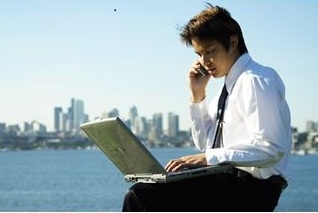
Other companies are turning the other cheek, staying with the more traditional “we own the phone” model, saying line itemization shows that when the employee owns a device subsidized by a “bill the company” arrangement, costs quickly soar. The larger the company, the more widespread the abuses: signing up for maximum data plans and/or buying extra minutes per cycle due to personal usage (Netflix – ouch!), incorporating the more expensive family plans, and upgrading phones and packages. Removing company controls… removes company control. Even under a stipend agreement, employees demonstratively overbuy, maximizing the stipend allowance for unused data transmission or storage.
So who should own a key employee’s smart phone, tablet, etc.? I have mixed feelings myself. I have a company issued smartphone on which I’m allowed to add personal apps purchases, synch it to my Facebook address list, etc. I’ve compartmentalized my world by ring tone to appropriately answer a call for business or pleasure. For all practical purposes, it’s my phone. But… when I dropped it and the back glass panel broke, I was reminded that “Bring Your Own Data” doesn’t mean “and then it’s your device.” I could not, for example, authorize the free warrantee replacement.
The company phone had to be password authenticated by the IT department … which meant the breakage would be duly noted, which meant paperwork, even though I’d been willing to pay for it and take care of the repair on my own time. That caused me to wonder, for the first time, if that phone had been stolen instead of broken, who would have the legal right to decide if or when to wipe the critical personal data also stored on that phone?
There are choices and more choices every day: traditional MDM, Mobile Risk Management (MRM), Mobile App Management (MAM), containerization, virtualization, enterprise solutions and app writing — which means it’s a good time to call in your telecommunications expert and make a plan. Also, involve your H.R. team (as well as IT team) in creating a policy for employees to secure your data that addresses (1) who provides the phone and for what uses, and (2) these issues, regardless of ownership:
Backup. Your IT department may have one view, your HR department another. User sensitivity to having a phone “wiped” of all data is lessened if the information is backed up to a secure third-party server by user password. Knowing I had cloud backup coverage, for example, lessened my worries of being able to retrieve personal data, or of internal company monitoring of personal passwords, etc., should the company and I ever part ways, and allowed the telephone repair company to transfer the data seamlessly to the new phone. At most, as an employee or as a manager, I would not expect to lose more than one day’s communication history.
Reimbursements or plan usage models. You can set up different company liabilities based on differing job titles, but you’ll hit less challenge if you set the same reimbursements (say, a montly stipend) per employment class (i.e., customer service technicians or field reps may have the highest expected business use, managers may have the next platform, etc.). Don’t do it on a person-by-person basis; stick to job-by-job.
Technical support. Spell out who is going to provide what coverage 24/7, so that somebody’s kid who is “good with a phone” isn’t jerry-rigging a solution when the phone goes dead over the weekend. If the device belongs to the user, how long is an acceptable out-of-service period for company purposes if the user is in the reimbursement program, but their unit is out of service?
Regardless who pays the bill, there are benefits to formalizing a “bring your own data” or “bring your own device” program. I would again suggest checking with your telecommunications expert for more examples of successful implementations, and for assistance in drafting your best solution. There is always a cost of entry to any new program, but those softer ROIs, like employee engagement and satisfaction, most definitely bend cost curves down and productivity up.
Thanks for checking in with me today, and click back next week, when we’ll discuss the flip side of work/life blends: Can you force your employees to get flu shots? Stop smoking?



[…] is why I think Bring Your Own Device (BYOD) policies, like the one TDS has, are good. Here at TDS if you have an Android or iPhone mobile device you can […]