Snapchat’s IPO has been the buzz of Wall Street this week, and for good reason. The booming social media company opened at $24 a share, valuing Snap (SNAP) at $33 billion dollars. NBC recently made a significant vote of confidence by investing half of a billion dollars five days ago.
The public offering debut made Snap CEO, Evan Spiegel, a multi-billion-dollar-man overnight, and he’s only 26. While the largest chunk of Snapchat users are Spiegel’s age and younger, it’s nearly as popular with 26 to 34 year olds, and it’s only growing with the 35 and over crowd.
The trend in social media platforms is decidedly toward “ephemeral” content. It’s quick, it’s authentic, and it’s fleeting. Businesses are leveraging this type of content to do more storytelling in order to show off the human side of their brand—and you can too. One easy way to do this is to create a “Geofilter.”
Snapchat users within the designated area of the filter will have the option to add a filter to their picture and then share it directly with a few friends or on their “Story” for everyone to see. It’s fun, easy promotion, and it shows your company is thinking digitally.
Do you have a company event coming up? Follow these steps to create a filter for the occasion. (Image above courtesy of howtostartablogonline.net/socialmedia)
- Log into Snapchat and click “Geofilters.”

Click “Learn More” under the “On-Demand” section of Geofilters.
Now it’s time for the creative part.
- Create a graphic that fits Snapchat’s guidelines.
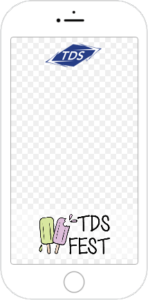 The file must be a PNG with a width of 1080 pixels, a height of 1920 pixels, and it can only be 300KB or less. The PNG must also have a transparent background with the imagery of your filter toward the outside, bottom or top.
The file must be a PNG with a width of 1080 pixels, a height of 1920 pixels, and it can only be 300KB or less. The PNG must also have a transparent background with the imagery of your filter toward the outside, bottom or top.
The image to the left is a Geofilter TDS used for a company picnic.
Note: because our filter was for business, we could include a logo. For Personal Geofilters, you’re not allowed to do the same. For more tips and restrictions, check out the Snapchat guidelines.
You must create your design on Photoshop or Illustrator (or, enroll in 30 day free trial of Canva for Work and create a Geofilter by following this tutorial).
If you’re not feeling crafty enough to make your own, Snapchat also offers free templates that already fit the accepted image dimensions.
- Select the date(s) and times you would like the filter to be available.
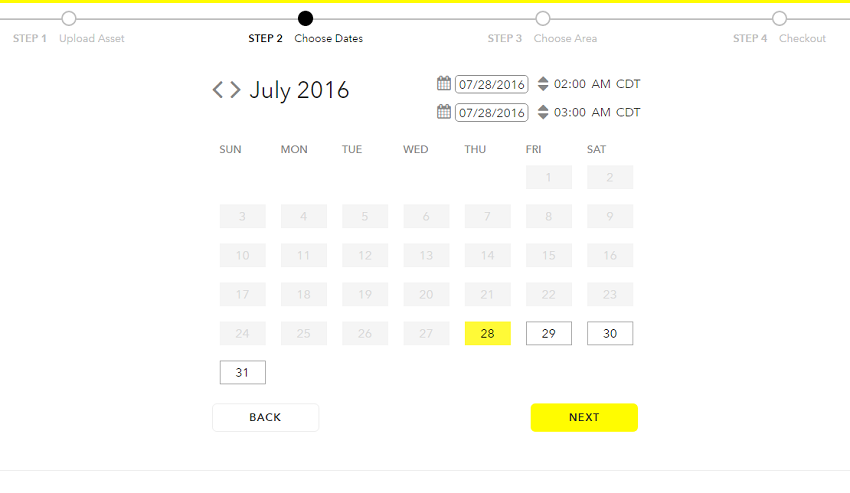
Keep in mind that the longer your Geofilter is available, the more it will cost.
- Select the area you’d like your filter to cover.
Click “Draw Fence.” It must be a minimum of 20,000 square feet and a maximum of 5,000,000 square feet.
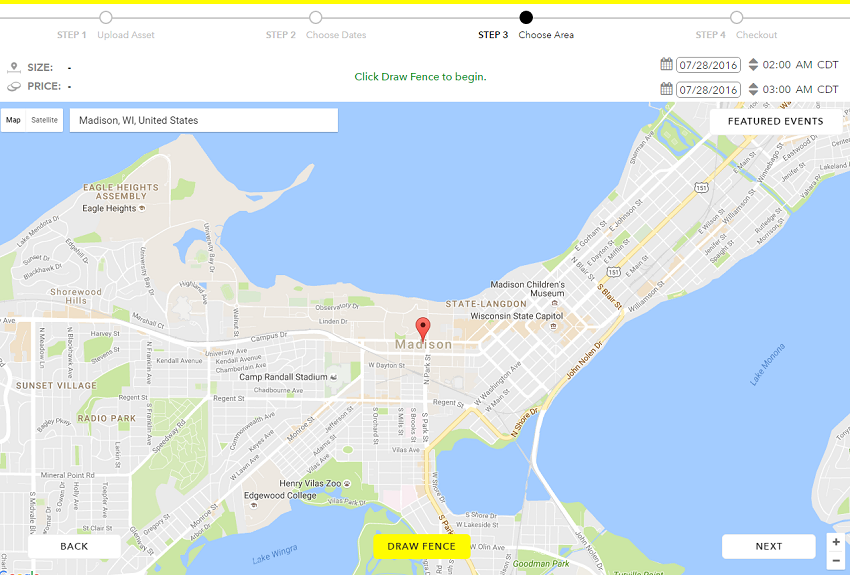
If you’re having difficulty seeing the area you’d like to fence in, try changing the map to satellite in the upper left corner.
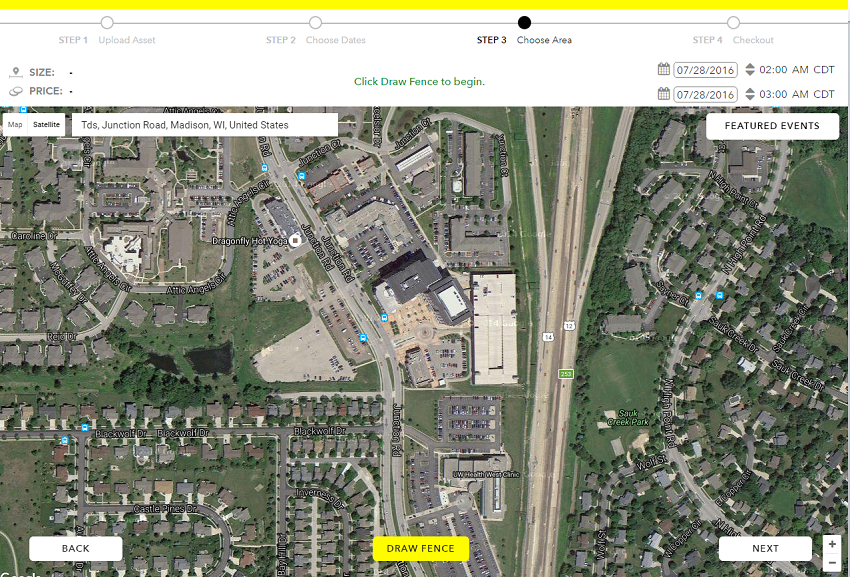
Once you draw your fence, you’ll get a price estimate based off of the square footage, location, and timeframe.
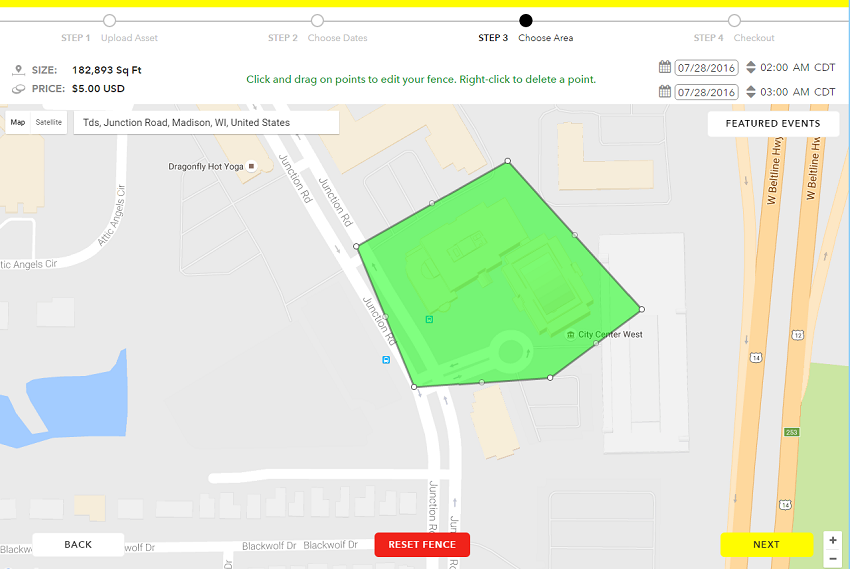
Tip: Always check the date and time in the upper right corner before going to the next page. Sometimes a glitch changes the times you selected on the previous screen. So, to be safe, double-check the timeframe before submitting it—once it’s submitted, you cannot go back and edit.
- Enter a form of payment and submit your Geofilter for review.
The review process typically takes 24 hours, but it’s always a good idea to submit your filter as early in advance as possible just in case.
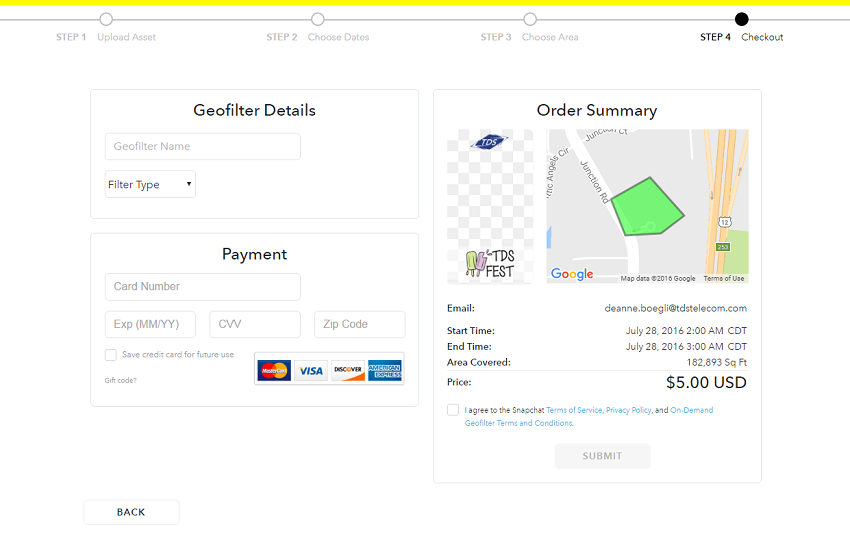
- Enjoy the filter at your event!

You’ll receive an email once your Geofilter is approved, at the time your Geofilter is available, and once the time has elapsed.
To find out if anyone used your filter, metrics are available about a week after your event. They aren’t incredibly detailed, but it displays how many people saw your Geofilter and how many people used it.
Happy snapping!
By Mike and guest blogger Chloe Wiersma: Chloe is a former Public Relations and Communications Intern at TDS. She is studying Communication, Public Relations, and Business Administration at the University of Wisconsin — Stevens Point. When Chloe isn’t searching for the perfect Instagram filter, you can typically find her reading a book next to her Shih Tzu Bichon mix.



Just read through this article, I had no idea this was a thing! Pretty spiffy.